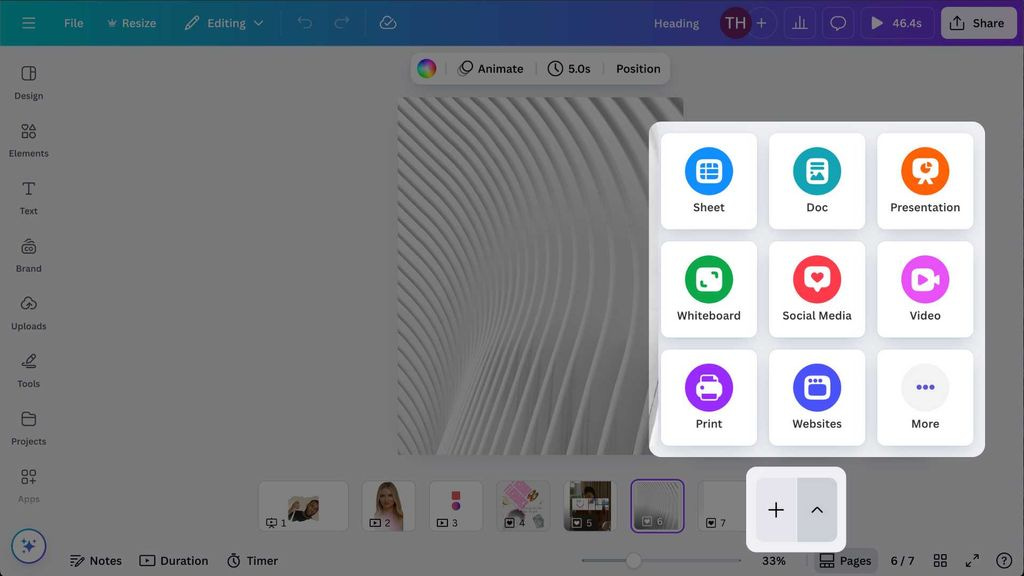If you’ve ever groaned at the thought of recreating the same graphic in five different sizes, this update is for you.
Canva just rolled out a new feature that lets you create multiple-sized graphics in one project. That means no more copy-pasting between designs or trying to manually resize every post. 🙌🏾
Here’s why it’s a game changer:
📱 You can build your Instagram posts and stories all in one file.
🎨 You can build a visual brand guide for your business and keep your logo variations, brand colours, fonts and templates in one place
📈 You can repurpose one design across multiple platforms by resizing it quickly without starting from scratch
Here’s how to use it:
Open a new Canva project as usual.
Click the “+ Add Page” button at the bottom.
Hover over any page and click the three dots (...) — you’ll now see an option to resize that specific page without affecting the others.
Select a new size (or enter custom dimensions), and you’re set!
I think it’s the perfect thing to streamline your workflow and keep your content consistent without doubling your workload.
Love from your Chronically Online Friend,
Sydney ✨💖
P.S. Have you tried it yet? Hit reply and let me know what you’re creating!